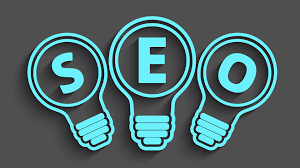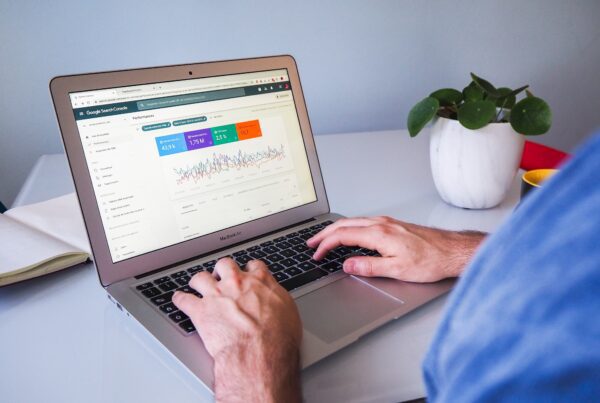We know that position in search engine results is one of the main competitive advantages of any company. That is why in this post we are going to show you the 49 main SEO tools to achieve success with your Digital Marketing strategy. Get ready to enter a new dimension!
Those who work with Digital Marketing know that there are countless strategies to increase the flow of visits and interactions with a website and one of the best known and most effective is SEO.
This strategy can help your company to achieve the best positions in search engines, gain authority in the market, and also make the brand that identifies it widely known to the public.
However, to achieve all these results, it is essential to have the help of tools, which will facilitate your work and provide you with information on how to improve your numbers.
Are you interested in knowing more? Then read this article, because in it we will show you 49 SEO tools that can help you optimize the organic traffic of your website.
To facilitate navigation, we divide the tools into the following categories:
- Analysis.
- Search by Keyword.
- Links.
- Speed optimization.
- Optimizations and audits.
- Track updates from Google.
- Assorted SEO tools.
49 SEO tools to expand the power of your strategies
SEO seems difficult, but with willpower, patience, and the help of the SEO tools that we will present below, you can master it. In this way, you can optimize your website and ensure that it is well-positioned during the searches carried out by your buyer persona.
If you need to know free tools to improve your SEO strategies, these are the main ones that are ready to help you. Continue reading!
1. Google Analytics
It is the best-known SEO analysis tool. For many SEO experts, Google Analytics is like the oxygen of any digital strategy: if you have a website, you cannot live without it.
If you’ve heard of Google Analytics but don’t use it, it’s time to start doing it, as it allows you to collect a large amount of very detailed and high-quality data.
It is difficult to live without this tool when your habitat is the Internet, websites, and blogs. It provides us with the best data on visitors, organic traffic, etc. And, in addition, it is 100% free.
As it could not be different, we have a lot of content on our blog about Google Analytics so that you understand how to use it in detail. Speaking of them, I invite you to download our free ebook about SEO tools!
2. WooRank
Many may think that it is just another site that performs analysis for free, but with use, we can quickly see that WooRank offers us good ideas on basic information, which can be of great help to SEO neophytes.
One of the biggest advantages of WooRank is its practicality. Free SEO tools:
- allows us to perform an analysis of any website and very quickly delivers an SEO report;
- provides us with information about the origin of site visitors;
- collects data from social networks, whether they are likes, shared content, comments between Facebook, Twitter, and others;
- In addition, it offers a mobile section, which allows us to optimize our website for mobile devices.
3. Google Search Console
This SEO tool is the perfect complement to Google Analytics. Google Search Console (formerly Webmaster Tools) focuses on finding and optimizing your sites and keywords of your choice.
Like Google Analytics, Google Search Console provides us with a lot of quality information about websites and blogs.
Its interface offers a panel so that we can analyze it more easily and this makes the life of website and blog owners much easier because the best information is available in this panel.
Some of the main information that Google Search Console provides us are:
- impressions;
- clicks;
- CTR (click-through-rate);
- average positions in Google;
- data about Google Discover ;
- video performance data;
- site health;
- indexing of the pages ;
- Internal links.
And by having access to this data, a website owner or an SEO professional can take preventive actions to improve their blog or website through SEO initiatives.
Here I also share free material from our blog in which you will see the best practices to take advantage of the information provided by the Search Console panels:
4. Bing Webmaster Tools
The solution to all the problems of those who have Bing as the focus of the campaign. With Bing Webmaster SEO Tools you will have everything you need to succeed in one of the most relevant search engines on the web for free.
5. SEOWorkers Analysis Tool
This SEO tool that we will present to you allows you to analyze sites that are not yours and even generate reports on those sites. The SEOWorkers analytics tool provides basic data, but their reports run quickly and show good detail.
These reports contain data that we do not usually verify, such as HTTP. Another feature that the SEOWorkers analysis tool brings is that it shows you where you should pay more attention to achieve your SEO goals.
Since we are talking about SEO, a good feature of SEOWorkers is that it teaches you to analyze data in detail, by categories, and in many cases with videos (in English).
6. nTopic
If you are interested in opinions based on statistics about what can be improved on your website, nTopic is what you need. From an analysis of another site (the main competitor, for example) make a comparison with suggestions of everything that can be improved on your page.
7. Seoptimer
Seoptimer is a tool that promises to evaluate your website, send reports in PDF format, and perform a real audit on the SEO aspects of your page.
8. SimilarWeb
SimilarWeb allows you to get an overview of your competitor’s website as a whole, from the keywords used to more advanced metrics.
9. AMZ Tracker
With the expansion of Amazon services throughout Latin America, AMZ Tracker can be very convenient for your store to have a predominant presence on the largest online sales platform in the world.
10. YouTube Analytics
The analytical version of YouTube, essential for those who see the videos as a great form of business.
11. Keyword Explorer
Keyword Explorer is the newest keyword tool from Moz, one of the world’s leading SEO companies.
It presents the search volume (with 95% accuracy), the difficulty, the opportunity, and the potential of that word.
The free version is limited to 10 keywords per month, so choose them precisely!
12. Ubersuggest
Knowing how to do keyword research for seo isn’t always as easy, however Ubersuggest is the easiest tool to use of all the ones we have cited so far, it is certainly the simplest related to keyword research since you just type the term, search and the site offers you hundreds of results.
And the best part is that it allows you to perform a series of searches in the tool without having to buy a plan, although these accesses are limited by the login.
13. Keyword Planner
Keyword Planner is the replacement tool for the old Keyword Tool. They both have the same function, which is keyword research.
Despite being more focused on keywords for paid media, it can also be of great help in producing relevant content for your audience.
Another very interesting function of this tool is the generation of keywords, that is: Keyword Planner searches for the best terms that you can use when creating original content.
14. Soovle
Soolve is a practical and free tool that automatically completes search suggestions for terms searched in different mechanisms, such as YouTube, Amazon, Yahoo!, Bing, and Google itself.
15. Answer the Public
Are you lacking inspiration? Let Public’s Answer help you find that idea you’re looking for by listing the most frequently asked questions related to your keyword of interest.
16. Keyword Revealer
With Keyword Revealer you can create a kind of family tree of a keyword, generating several suggestions for new words that you may never have thought of using.
17. HitTail
Also for the purpose of helping you find the best keywords, HitTail can show you keywords that can be highly relevant and generate the traffic that your site desires. In addition, he also works with word suggestions in a very creative way.
18. GeoRanker
When your interest is to know what people are looking for in a certain region on the Internet, you must have a mechanism that shows it exactly.
GeoRanker was made for that! Simply choose your keywords and location, then the tool will make a ranking with the most searched terms on Google Maps.
19. Kwfinder.com
Kwfinder is an alternative to the Google Keyword Planner that instantly provides the relevance of the terms you want to use.
20. Seed Keywords
An excellent plugin for choosing your keywords based on authentic search engine results.
That is, when we use the Google Keyword Planner, for example, some terms that we extract from there may come from specific trends, that is, the relevance is no longer as great as at another time.
Seed Keywords was created to fill in these types of failures, providing the results that people are looking for right now.
21. Check My Links
It is an extension for the Google Chrome browser that, in a very practical way, verifies the selected page for broken and/or invalid links.
Check My Links is extremely useful for detecting defects in your content before your buyer person finds it!
22. Link Miner
Link Miner works like Check My Links, however, with a feature that we cannot fail to take into account: this powerful tool finds broken links and also tells you how many pages point to those links.
23. AuthoritySpy
The function of AuthoritySpy is to detect the most relevant contacts around you, that is, it scans your contacts on social networks and returns a list containing information about the number of followers, likes on Facebook, and also the degree of influence.
This can be very useful when proposing co-marketing or other initiatives that involve associations, such as guest posting, link building, and others.
24. Linkstant
Every time someone refers to a link on your site on any other page, Linkstant sends an alert to your email informing the page on which your site is cited, as well as which publication is related to that content.
It is a very useful tool for evaluating the relevance and reach of a publication.
25. HARO – Help a Reporter Out
Haro – Help a Reporter Out is a great tool to gain popularity, after all, it allows you to contact journalists so you can talk about your blog/website in their press vehicles in exchange for some other “favor”.
26. Muck Rack
Muck Rack is another tool that can be a great fit for those who want to interact with journalists with the aim of getting them to mention the activities of their company, thus working on their networking and generating backlinks.
27. Pitchbox
With Pitchbox it is possible to search for people who are interesting to promote to the point of helping to publicize your business. Remembering that the tool also allows you to acquire contacts with these people, which can establish good alliances.
28. Linkody
Classified as a “backlink monitor”, Linkody delivers what it promises and even sends you a real-time notification when links are removed or new links are obtained.
29. Rock Stage
Earlier we mentioned the importance of page loading speed and in addition to the occasional adjustments that can be made, an optimized hosting solution can be what improves the performance of your pages.
The Rock Stage platform was created with that objective: a team specialized in WordPress allows you to create websites completely optimized for digital reality, in addition to offering technical support in Spanish.
30. Pingdom
How about adding speed to your page? Pingdom has the gift of analyzing loading problems on your site, connectivity, and domain problems.
31. GTmetrix
The loading speed is one of the main ranking factors, since Google prioritizes the user experience and, therefore, a slow page can, in addition to driving away your visitors, take your content from the top positions of the SERPs.
The factors that slow down a page are numerous: plugins, ads, very heavy images, and even more specific topics related to programming. However, it is difficult to know precisely without deep and specialized analysis.
GTmetrix comes as an ally in this matter: for free, it calculates the performance of your page, that is, the loading speed and gives a grade from A to F. And the best part: it provides a complete report and explains in detail the points you need to work on and how to improve your performance.
32. TinyPNG
If you did your report in GTmetrix and found that one of your weaknesses is the image that takes time to load, this tool will help you.
TinyPNG reduces the file size of your images without interfering with the quality, optimizing them, and making the loading almost instantaneous, even of that beautiful HD, 1080p photo.
The difference is surprising: files of almost 800 KB are now 60 KB. And it has a huge impact on ranking your page on Google. Also, the tool is very easy to use.
33. SEMrush
SEMrush is one of the most complete tools on the market. In addition to having keyword research features, it also covers things like backlink auditing, content auditing, ranking tracking, and much more.
Through SEMrush, it is possible to create projects and monitor the “health” of your website, as well as allowing you to conduct in-depth research on your competitors and which keywords are ranking and which are not.
It is a great option for being a platform very well adapted to the Latin American reality, providing abundant and precise data.
34. Mozbar
Analyzing Mozbar we came to the conclusion that this tool is based on knowledge, that is: the mechanism helps you better identify what material and content may be relevant for the SEO of your website or blog.
In addition, the tool shows you important metrics such as domain authority, keyword competition, and allows you to create custom searches based on your region.
Considered one of the easiest to use free SEO tools, Mozbar’s biggest obstacle is that the user must have a basic knowledge of English, at least to read, since it is only available in that language.
35. Ahrefs
Similar to SEMrush, Ahrefs is also one of the strongest options in the SEO market, as it has a wide range of features.
Through it, it is also possible to perform keyword searches, monitor the ranking of your pages, analyze backlinks, access data about organic KW, and closely observe the competition.
As a differential, the tool is capable of presenting all this data in a very intuitive and accessible way, in panels and graphs that are easy to understand and export.
36. Wordtracker
A powerful SEO tool used by great experts that offers extensive options and plugins for website optimization. If you want to evaluate the potential of Wordtracker, use the trial version for 7 days, and share your experience with us in the comments.
37. Majestic SEO
Majestic is one of the best known, considered, and complete SEO tools. Its use is recommended for both industry professionals and media analysts and developers.
In addition, it also offers a monitoring service so that entrepreneurs can analyze the performance of their SEO teams.
38. Web developer
The Web Developer is the perfect tool to test your page and see it with the eyes of Google. It allows you to disable CSS or Javascript, look at the source code of a page, and various other features.
Available for Chrome, Firefox, and Opera, it is a great option to analyze what needs to be changed on your website so that it has been optimized for SEO.
39. Yoast
Yoast is the most comprehensive WordPress website optimization tool, offering various features, such as video optimization, and also instruction manuals for those who want to learn how to make great video content.
40. All in One SEO Pack
All in One SEO Pack is an alternative version to Yoast, with some peculiarities, such as blocking “bad bots”.
41. Detailed
The detail is actually a free extension for Chrome, but it was added to this list for its ease and usefulness.
Through it is possible to consult the most essential SEO information of any web page, such as the number of words, what were the heading tags used, how many links it has, if the alternative text of the images was filled or not, and much more.
42. Raven Tools
Developed for Digital Marketing agencies, Raven Tools provides very complete solutions in identifying problems that your website may have with SEO.
In addition, the application has a function called “Thin Content”, which avoids the Google Penguin penalty on your page if something on it presents risks.
43. CognitiveSEO
CognitiveSEO can be of great help in detecting if your page has suffered a penalty due to a backlink.
44. Browseo
Browseo allows you to see your page through the “optics” of a robot: the popular Google “bots”, also known as spiders or crawlers. Ideal for when it seems necessary to thoroughly review the SEO elements of the page to avoid penalties.
45. Classification of the risk index
Rank Risk Index is a specific SEO tool that notifies changes in rankings and Google SERPs.
This functionality allows you to quickly check if you have lost (or gained) positions due to internal actions or if it was simply affected by the search engine algorithm update.
46. Was There a Google Update
Following the same line as the previous one, but with an even simpler approach, Was There a Google Update collects information on what dates a Google update is displayed.
47. Whois Lookup
With Whois Lookup, you can find registration data, contacts, and other information about any domain.
48. Wayback Machine
With the Wayback Machine, you can obtain a history of your website, or any other, analyze its evolution over months, or even years!
49. SEOslides.page
The final tip is special! SEOslides.page is a library with extremely rich materials on SEO.
Basically, it collects video, audio, slide, or text presentations of the biggest names in international SEO in one place, so you have access to all this knowledge quickly – and the best – for free.
What do you think about it? I see you were very excited, take advantage of that energy, download our Definitive Guide to SEO for free, and reach the top positions!